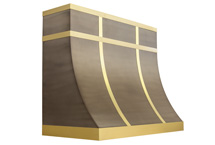Design Your Dream Fireplace

A Custom Fireplace Design Tool
Updating the interior of your home can be a daunting task. It is often difficult to visualize what your choices will look like in your home. Because it takes much time, money, and effort, you want to be sure you are making the right decisions. The fireplace is one of the central focal points of the home that often needs updating. Maybe you are tired of the brick wall or wish you had glass doors to add a new look to your room and also hide the mess a fireplace often leaves behind.
Here at Stoll, we want to help you create spaces you love. That's why we worked with a trusted partner to create a free online fireplace design tool that allows you to see what an updated fireplace would look like in your very own home.
In just a few easy steps, you can begin visualizing your new fireplace in a matter of minutes. Try out different styles, colors, and products. Here's how it works!
HOW IT WORKS
The Process
STEP 1: Take a picture of your fireplace with your phone.
Note that it's best to take the photo straight-on with a landscape orientation. Be sure there is a clear view of the fireplace with no obstructions. Having the area well-lit will help create a clear, high-quality image.

STEP 2: Upload your photo to the Stoll Visualizer. Simply drag and drop your image or click to browse your device to locate the photo. Rotate the photo if needed. Once satisfied, click the Use Your Uploaded Photo button.
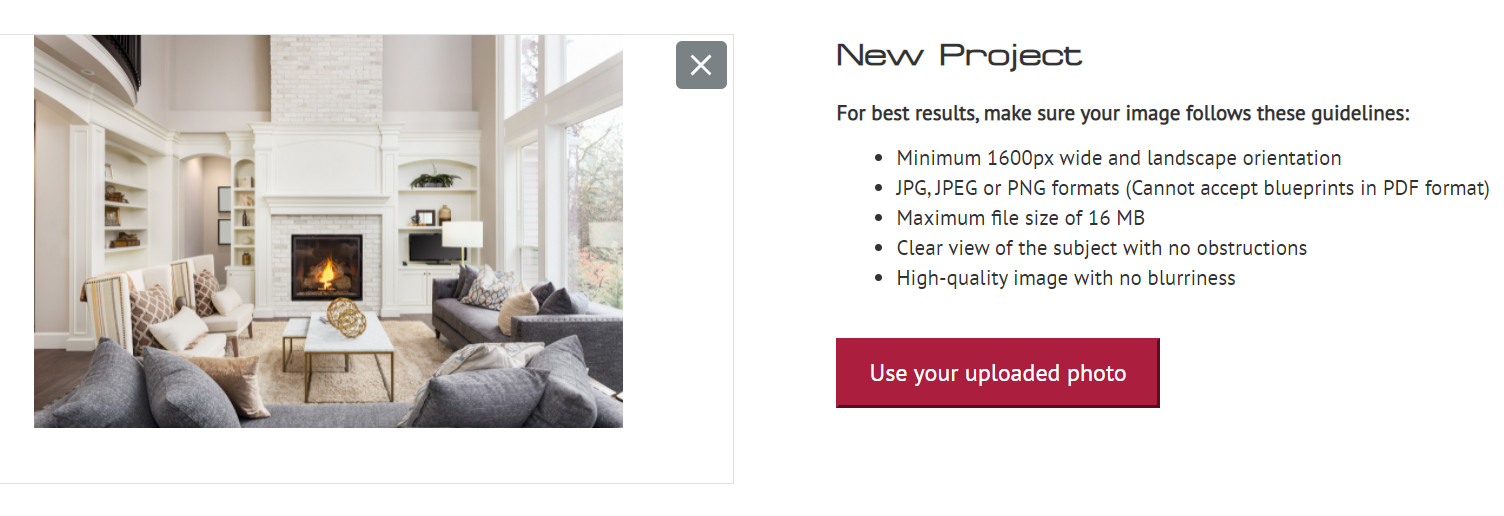
STEP 3: Follow the instructions on the screen to set the project scale. This will ensure the optimization of the fireplace design tool.
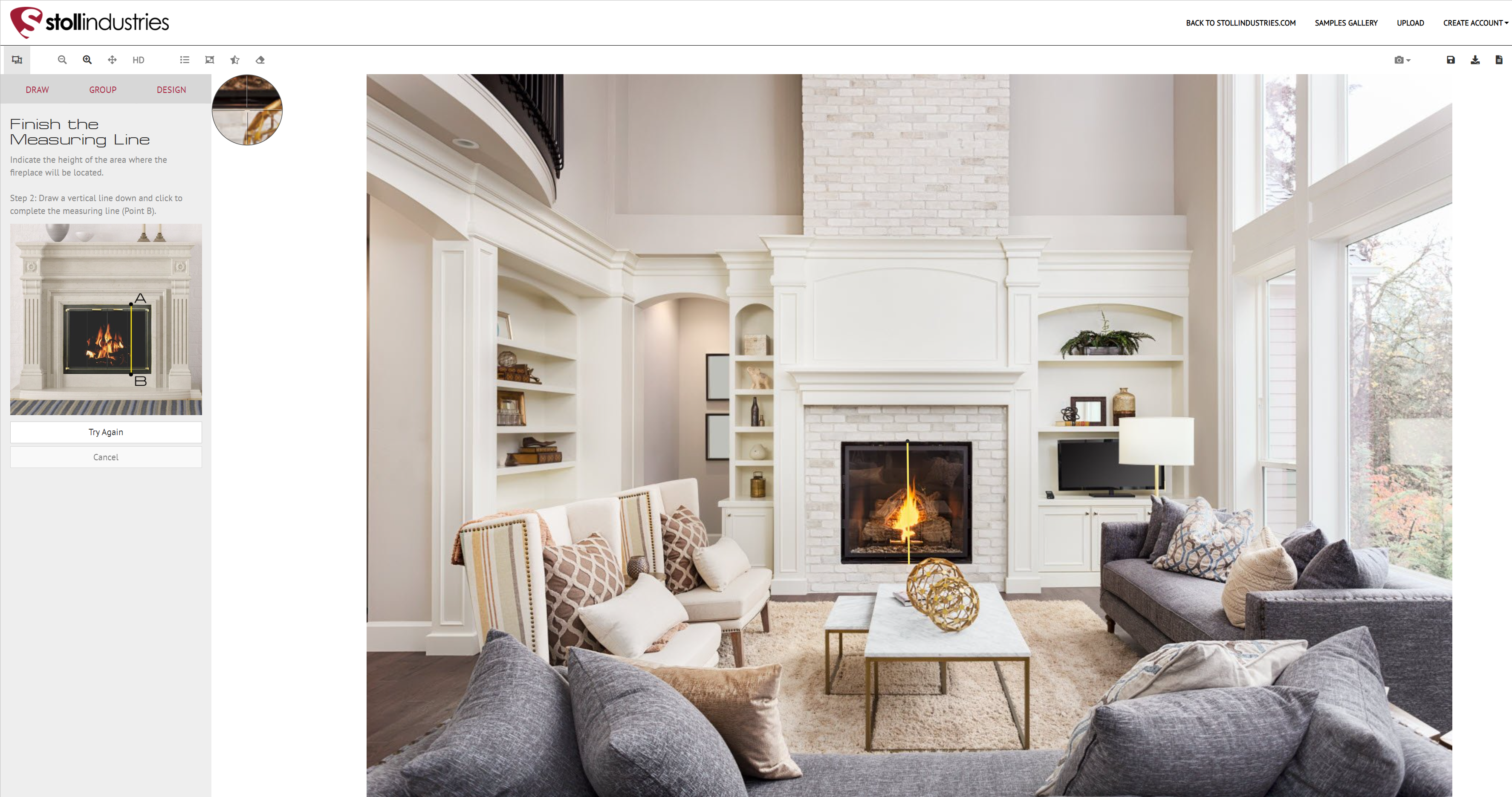
STEP 4: Follow the instructions on the screen to set surface dimensions. This will ensure the optimization of the fireplace design tool. Outline any surface in the room that you would like to have the ability to alter. This includes the fireplace, the fireplace surround, paint, trim, and even flooring. However, you can choose to simply update one aspect of the room.
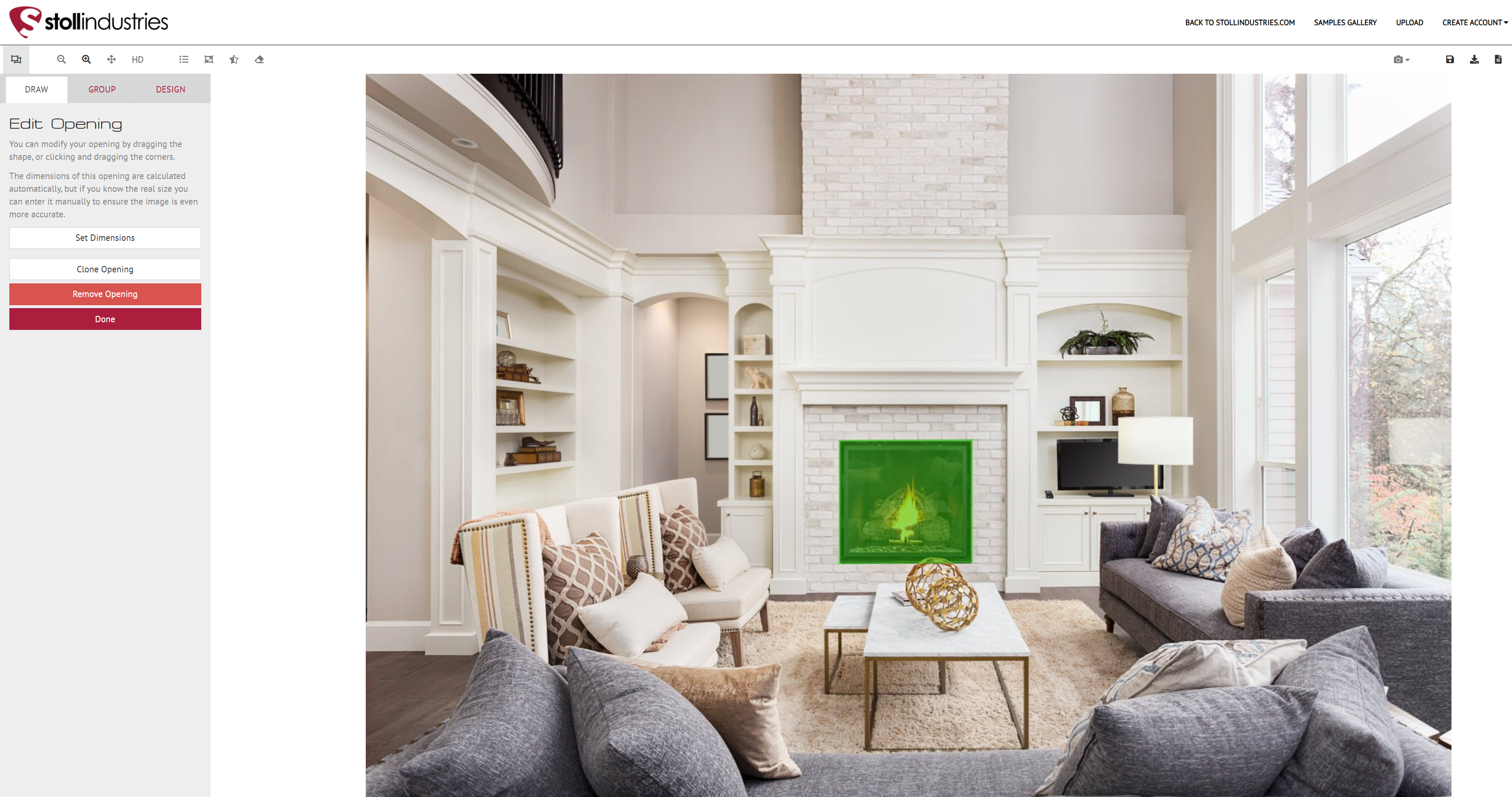
STEP 5: Click on the DESIGN tab and start creating your dream fireplace by clicking the + sign. This will take you to a screen where you can choose a door design and finish. If you want to see different combinations, simply click on the fireplace door and choose again.
Repeat this process for each surface you have identified.
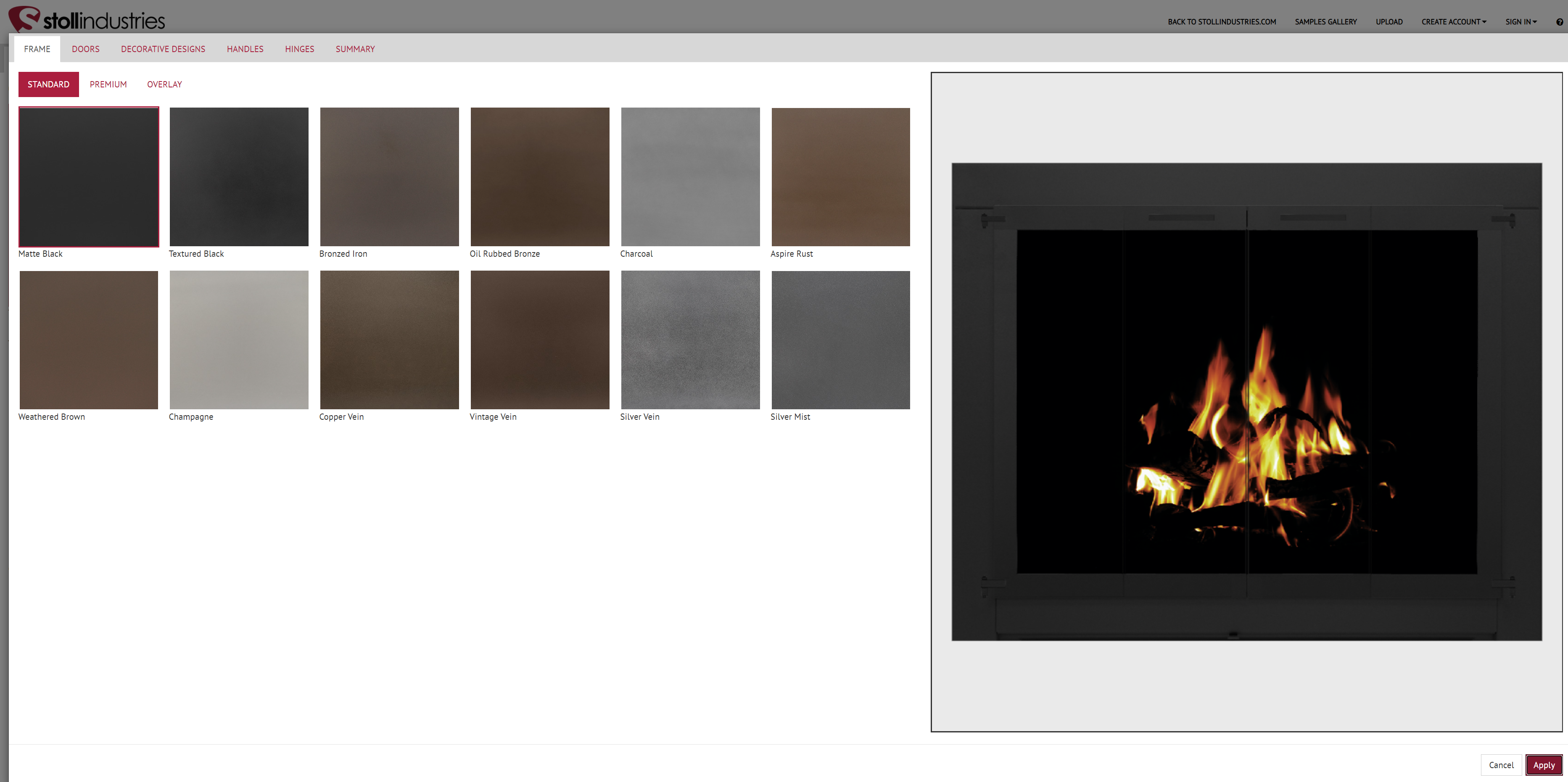
STEP 6: Capture your dream design in one of several ways.
Take a Snapshot. Use the camera icon as a way to compare designs.
Save. Use the save icon to create an account and save your project.
Download. Use the download icon to save the image to your device.
Report. Use the paper icon for a printable custom design report. Take this to your local Stoll dealer who can help you bring your dream to life.
Share. Use the share icon to share your design with a friend or family member.
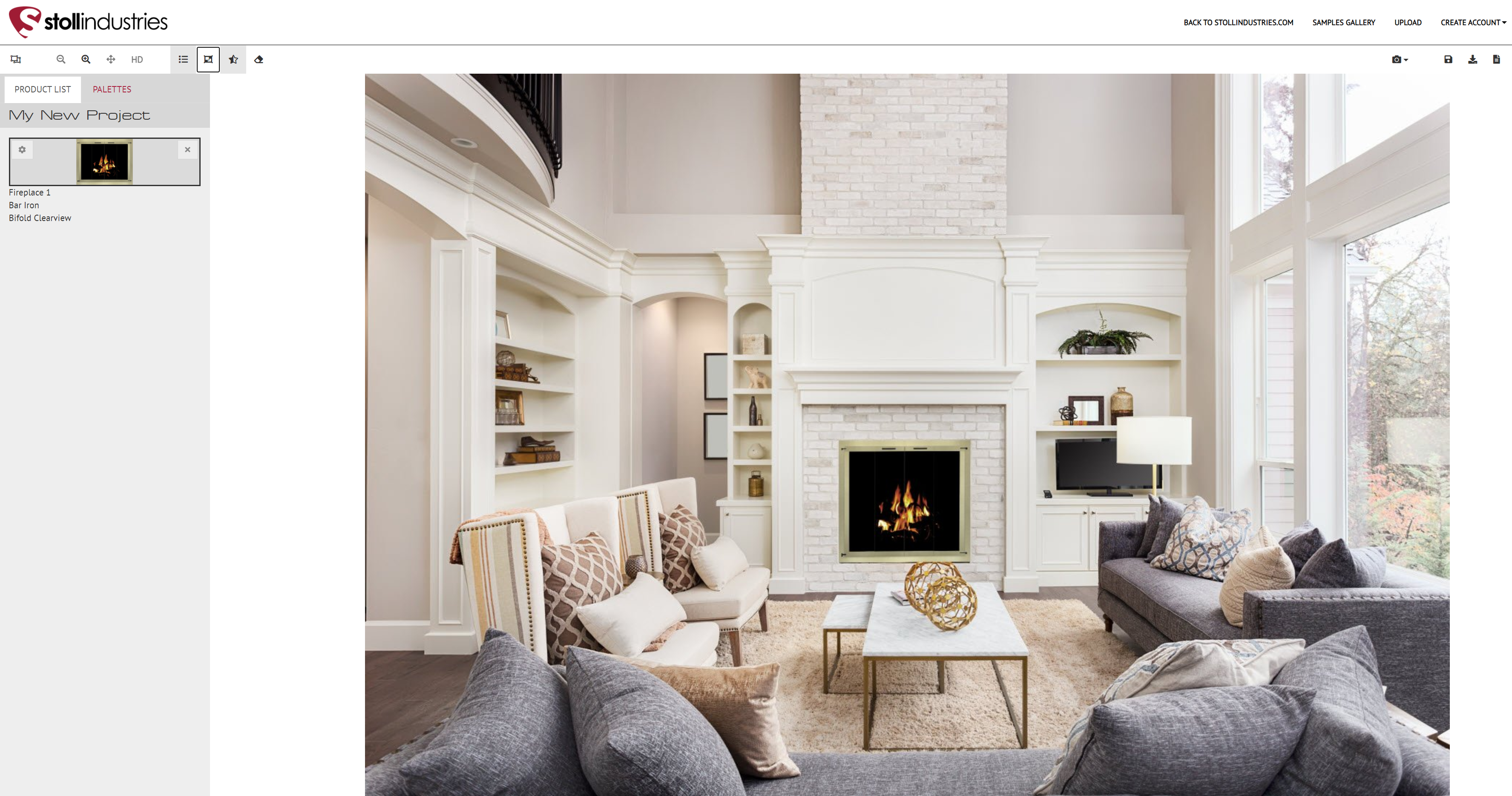
MAKE IT YOUR OWN
Custom Designs
Stoll has been creating custom products for the home for over 50 years! It's what we do best. For those of you who thrive on design, you can create a unique look for your home and bring life back to your beloved fireplace. If you have any questions about the Stoll visualizer, please contact us or your local Stoll dealer. If technology is not your thing, your Stoll dealer can help you walk through the fireplace design process. We are always standing by ready to help.
Find a Dealer
We have a network of over 1100 dealers who are equipped to help you with your wall panel system design. We've been fabricating metal products for the home for over 50 years. We look forward to bringing your vision to life.